
Business processes for optimal performance.

Optimize your operations with experts

Orchestrating processes for performance.

Total Control for preventive maintenance

Ensuring data protection with integrity

Leverage the cloud securely
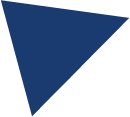


A Distributed Denial-of-Service (DDoS) attack can cripple your network, leaving your resources inaccessible. In these attacks, a multitude of compromised systems – often infected with a Trojan virus – bombard your network, rendering it helpless. These “zombie” computers form a “botnet,” controlled remotely without the users’ knowledge, executing commands from a central Command and Control (C&C) server. At SafeComs, we’re adept at tracking and neutralizing these threats, working alongside law enforcement to dismantle over 4,000 C&C servers and liberate millions of ‘zombie’ computers worldwide.

Hacking can be devastating, whether for profit, challenge, or malice. If you suspect a breach:

Forensic analysis is more than a recovery process; it’s a counteroffensive. At SafeComs, we specialize in:
Protecting Your Digital Realm Our commitment at SafeComs goes beyond mere problem-solving. We aim to empower your business against both external and internal digital threats. With our on-site service, we offer a shield against the ever-evolving cyber threats, ensuring your peace of mind in this digital age.